Getting started with Frida
In this post, I will briefly talk about how to configure Frida. For this tutorial I used an Android emulator with root permissions, but Frida can also be used for other platforms.
Installation
First step is to have ADB installed. If you have Android studio, you will probably have it already installed. I summarized some basic commands on the post about Android forensics.
To install Frida, we can use Python packet manager pip:
pip3 install frida-tools
Based on the OS and processor we want to use Frida in, we can download the appropiate version here.
Execution
Then we can proceed to put it in the emulator and execute it:
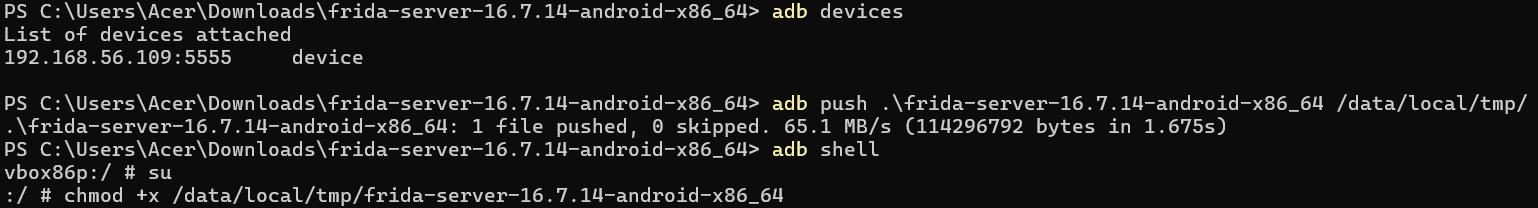
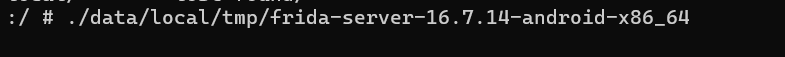
And now our Frida setup should be ready:
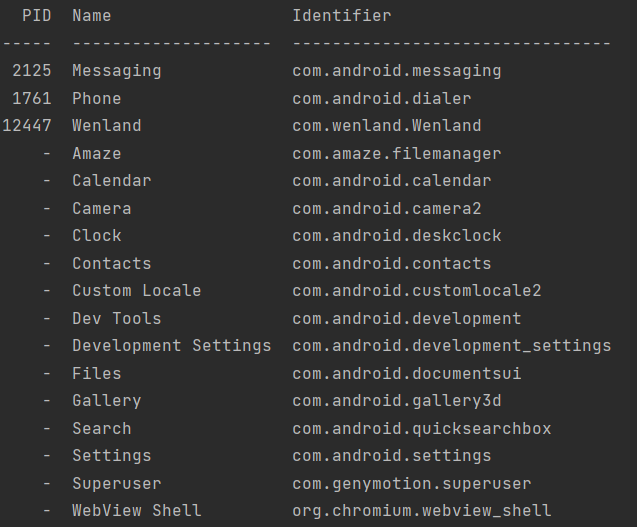
Commands
The command:
frida-ps -Uia
Allow us to show the applications installed and its package names:
-U Connect to USB device
-i Show package names
-a Show applications