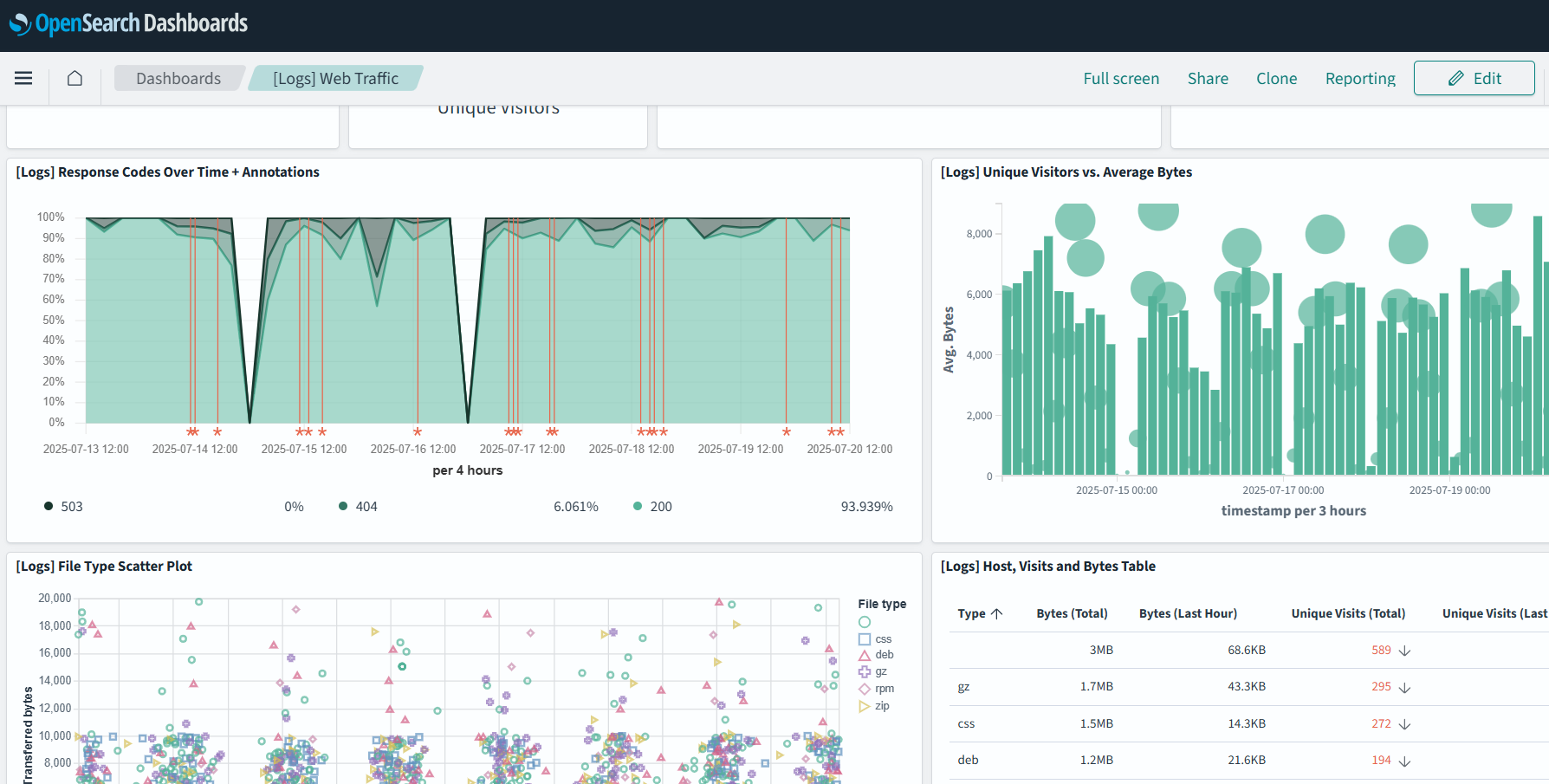Opensearch quickly installation guide
This post is a small summary of how to quickly get started with Opensearch. The installation is done with Docker using the docker compose file found in the official repo.
In the recent versions of Opensearch you need to specify the OPENSEARCH_INITIAL_ADMIN_PASSWORD as an enviromental variable, otherwise it will not work.
Something important is, the documentation specifies that you need to ensure that vm.max_map_count is set to at least 262144. To do this using Docker and WSL2:
Enter the WSL environment where Docker actually runs your containers:
wsl -d docker-desktop
Run:
sysctl -w vm.max_map_count=262144
Then you can run
docker-compose up
And after the containers start up, the nodes and dashboard are accessible in http://localhost:9200/ and http://localhost:5601/
Playing around
You can import some sample data to take a look at how Opensearch dashboard works. In the next tutorials, I will explain how to configure Logstash and Filebeat.